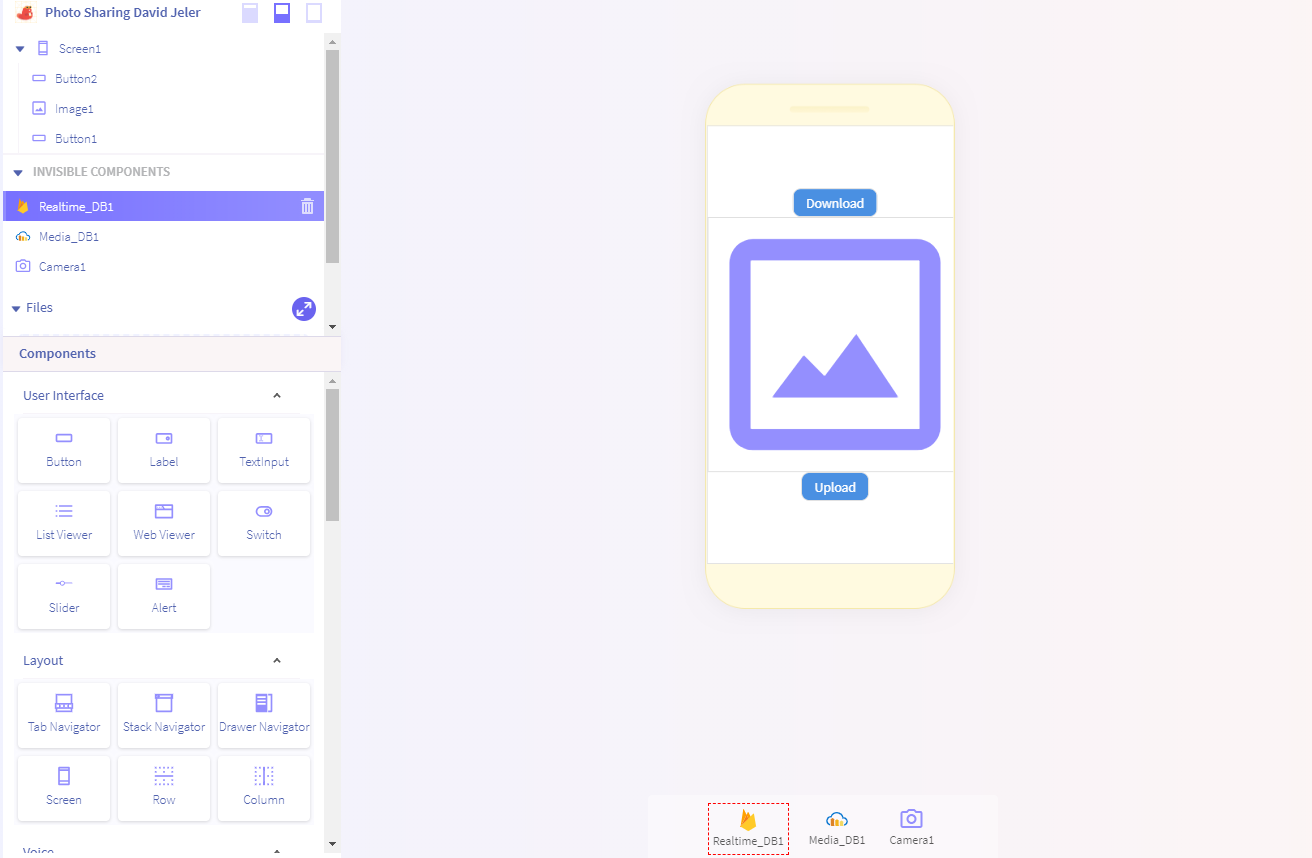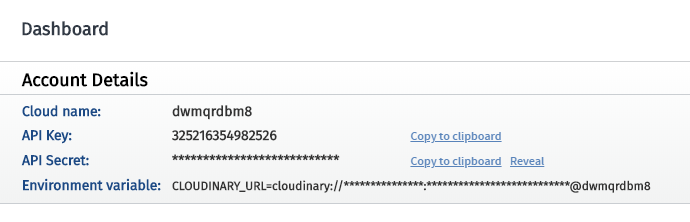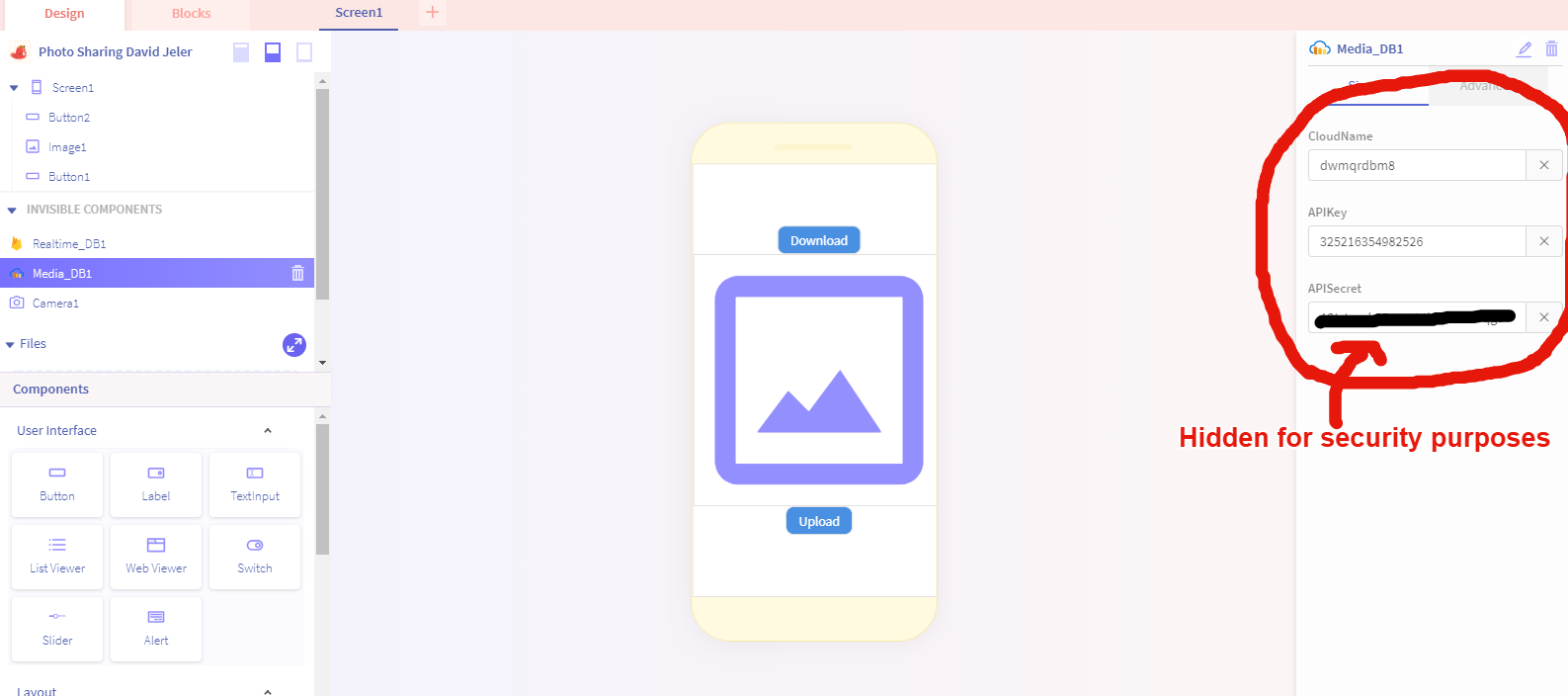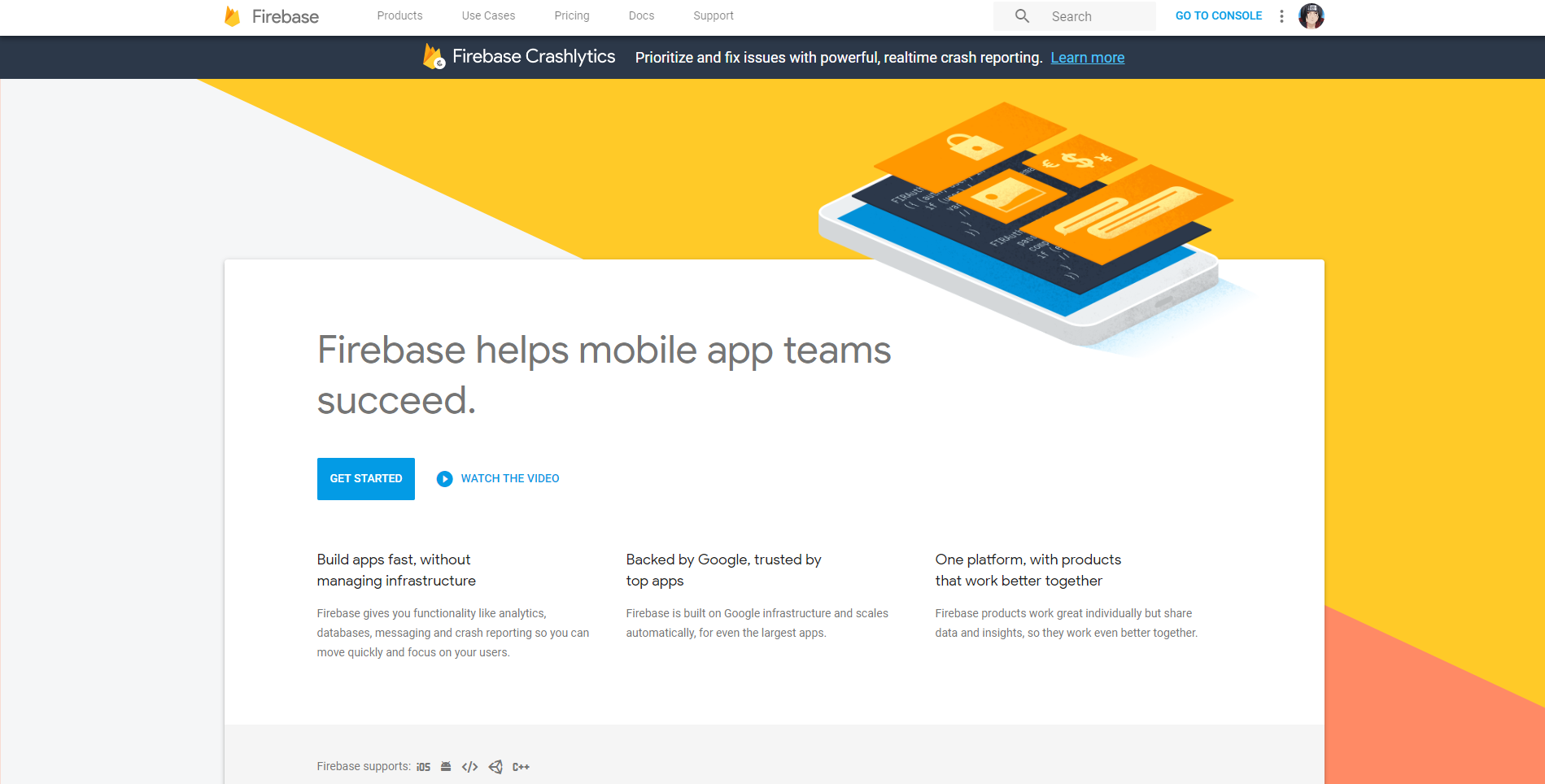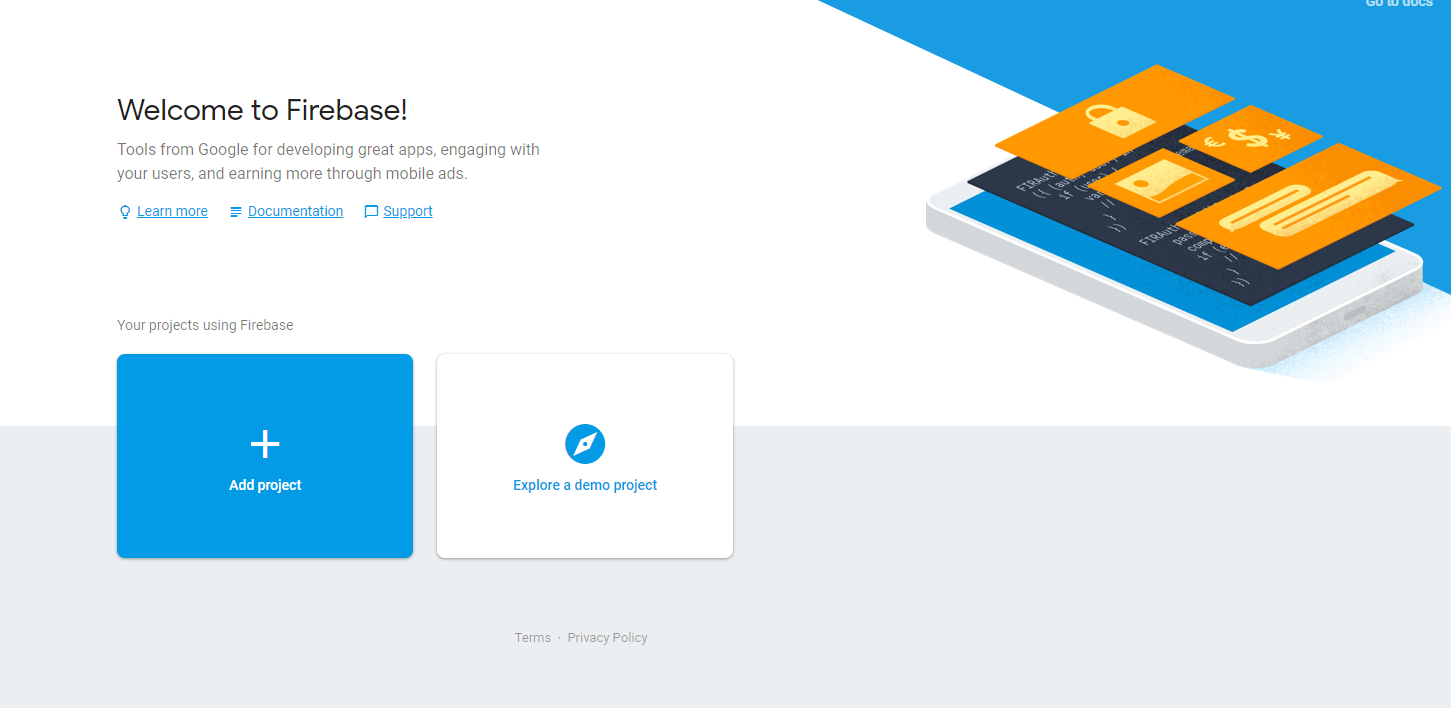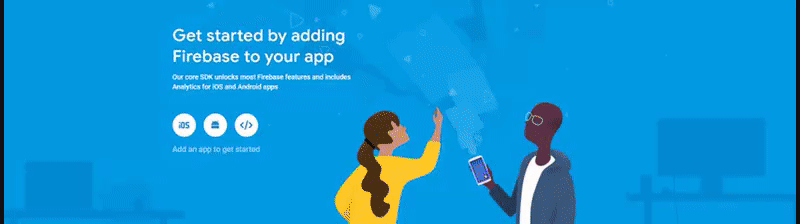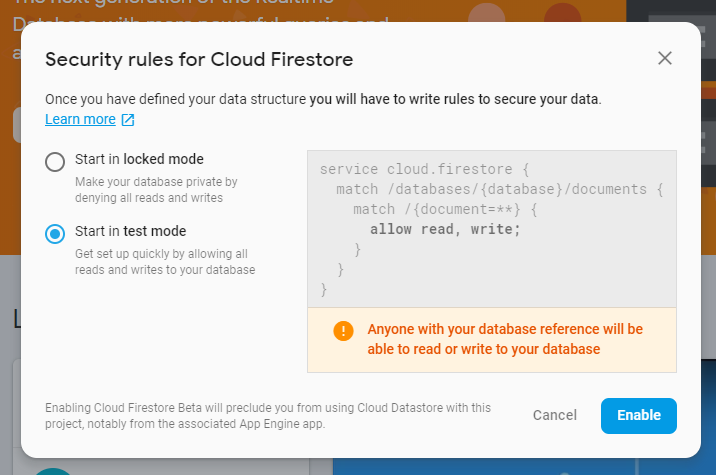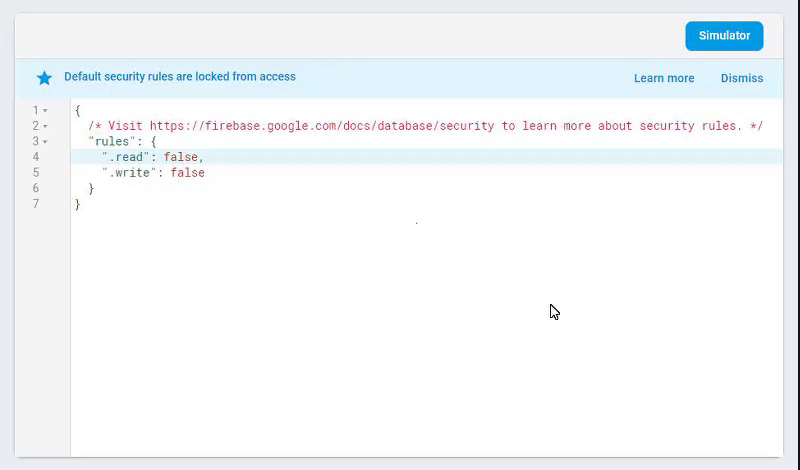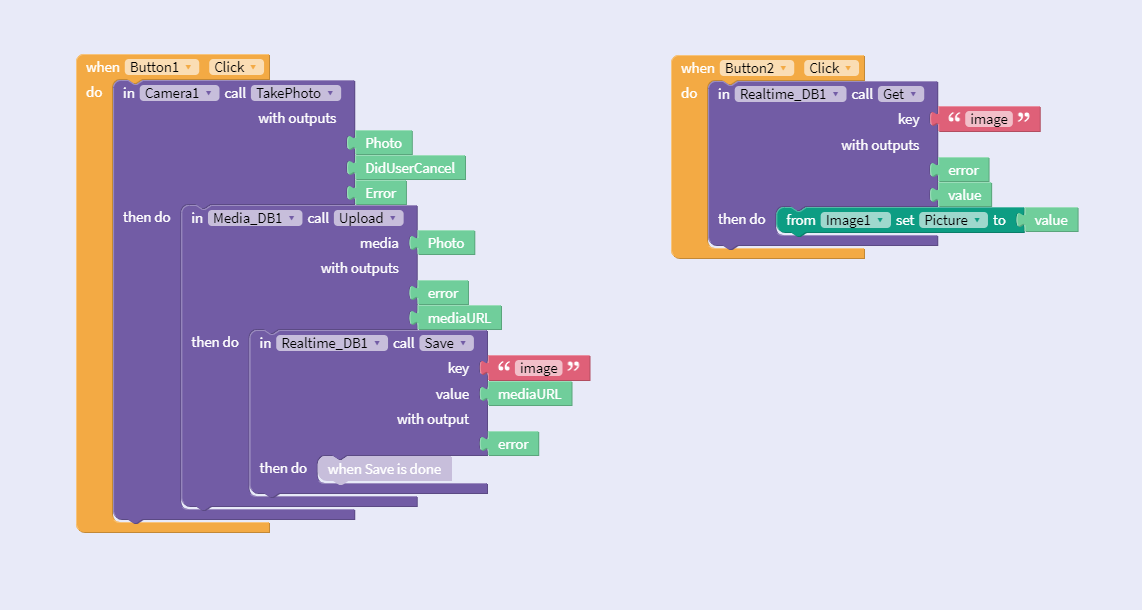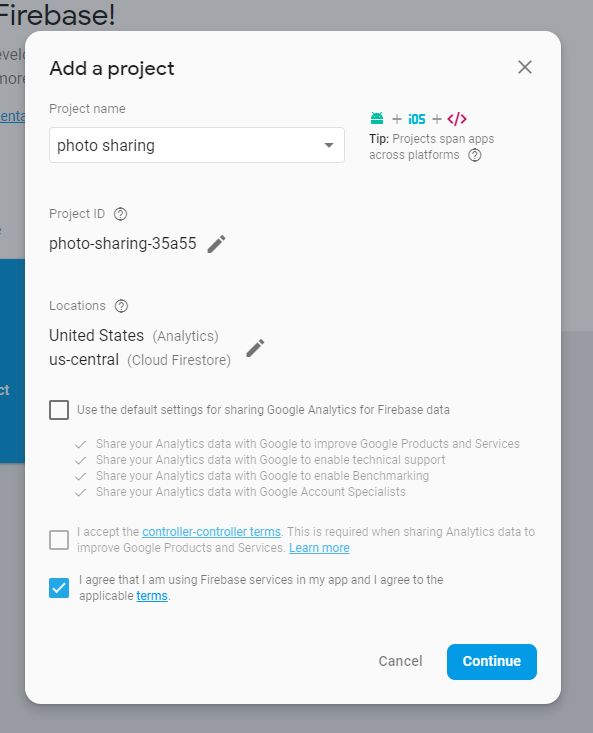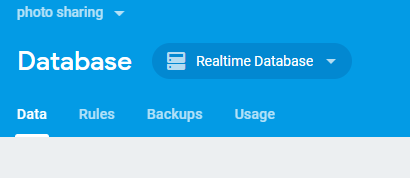Make sure you have 2 buttons, one labeled "download", and one labeled "upload", an image, and the "RealtimeDB" and "MediaDB" components:
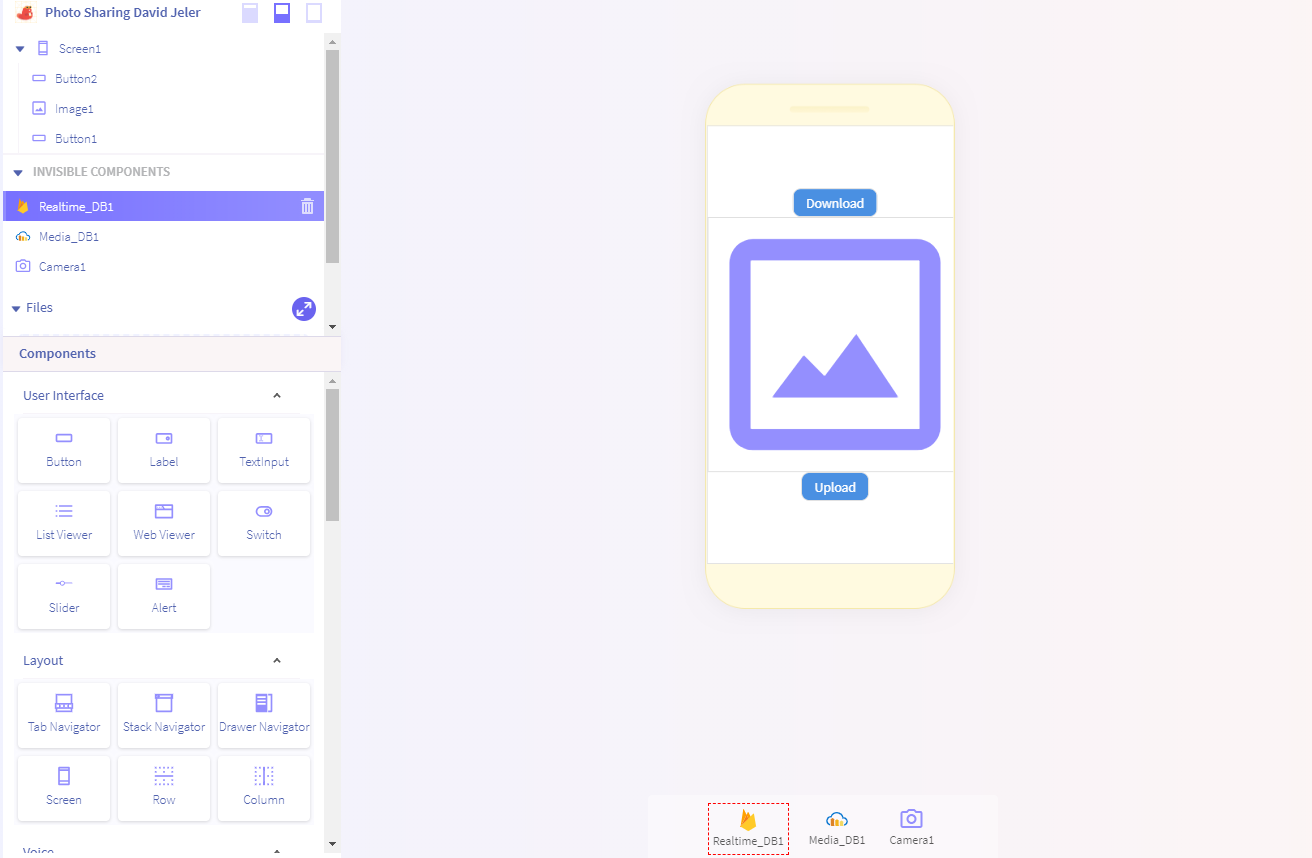
Copy this block code (Make sure Button1 is the download button and Button2 is the upload):
Make a Cloudinary account and verify your email:
Go to your dashboard and copy and paste the Could name, API Key, and API Secret into thunkable:
Now go to Firebase, log in with your google account, and create a new project:
Next from the console, copy the API Key and Database URL (don't use mine) into Thunkable like I show below:
Next from the Firebase console, on the left side, go to Develop > Database and from there create a new database:
From there, at the top, switch to "Realtime Database"
Then go to the "Rules" tab and switch the Read and Write permissions to: "True"
Now test to see if it works. Go on your mobile and upload an image, wait a few seconds then click download to see if you can receive it. If that works than you're ready to try it with another phone :). ALSO: On the second phone make sure all your API keys and URL's are the exact SAME as your first ones.